If you’ve arrived here via a Google search, followed a link from Twitter, sauntered in off your RSS reader or popped by from another blog, you may have noticed something new around here. There’s a big, hard to miss, green arrow with the word “Next” at the end of my posts. Click that new button and that’s when the “magic” happens. I’m not crazy about the look, but it’s something I’m beta-testing for the folks over at Gravity.
Who’s Gravity? Well, they’re internet big wigs and they’ve selected a small group of WordPress bloggers to test out this new widget. Its purpose is to engage you and get you exploring Everybody Likes Sandwiches and potentially directing you to older content you might find interesting. It’s a new way to bring some of my older posts back into rotation.
Why did I agree to this? Well, the truth is that I’ve never participated in such an exclusive beta program before, and because I’m a bit of a web design nerd, I like that my feedback might help shape this project. I admit there was some flattery involved (but they didn’t pay me or anything) but overall I’m just curious about the process involved & I like the idea of visitors stumbling further into my site.
While Gravity wants my feedback, I want yours. Did you even notice it? (And I think it’s totally okay if you didn’t). Have you played around with it? What do you like about it? Or is it just another distraction you can live without? They have told me that the look may change and might become customizable –which sounds great to me. Leave a comment & let me know.
In other news, I’ve finally put the nail in the coffin on my old Blogspot blog. There’s nothing there now but a redirect link. No longer will everybodylikessandwiches dot blogspot dot com show up in Google searches. If you do have my blog in your blog roll and haven’t updated it in ages, please give it a spring cleaning and update the Everybody Likes Sandwiches link from the old Blogspot link to this new site. I’m thanking you profusely. As David Lebovitz writes in his amazing post, checking for dead links and updating your blog roll is an important part of blog maintenance. Plus, his article is a must read for any blogger whether you’ve been around for 6 years or you’re just about to start.
And because you’re probably here for the food and the stories, I’ve got a couple of good ones to share. First, check out my post over at ReadyMade where I give my favorite college dinner staple a make-over. And at Poppytalk I share a recipe for a dead-simple chocolate cake. It’s eggless too!
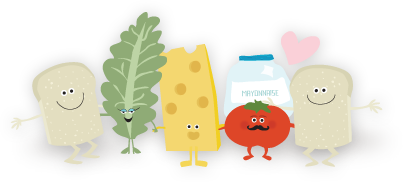





Honestly I didn’t even notice the “next” button. Not sure if I would use it, personally I prefer the linkwithin widget as it gives you photos and gives “choice” as to what you’ll click on next.
The next button is non-existent in my browser (Safari).
I like the idea of the “next” button! I didn’t notice it until you pointed it out, but it’s fun to play with. I think instead of “See the next best thing on Everybody Likes Sandwiches,” I’d like to see the title of the blog post that is next so that I can get pulled into the next post. It’s also hard without photos. I know it’s a beta, so I’m looking forward to the improvements that will surely be coming.
Thanks SixBalloons!
Kristin, did you come to this post from a link? That’s the only way you would see the Next button. If you just entered the url in your browser you won’t see it. OH – spoken too late! I did just notice that it’s now no longer a big green button – just a text link for now.
Emily, glad to hear! Thank you.
Hey Hey, I actually kinda like it! However not super keen on the design…but love idea of what it does! It would be nice to get rid of the in between page that says “searching for the next…”
Other than that, it was super fun and great reading some of your other posts that I may have missed from a few years back!
hope your well! e
Eva, great comments, thanks!
Call me old fashioned but I did not like using the next button on your blog. I especially didn’t enjoy the “searching for the next” feature. Generally, I have my own agenda. When I need to source a recipe on a person’s blog I use the search option, located at the upper right on your blog or I just go into the index and scroll through the recipes.
I view your site via bloglovin’ and it doesn’t show up! Sounds like a cool idea, though. I love a little internet exploring (actual exploring, not the browser, haha).
Good to know, Bijoux. Luckily, it’s easy to ignore if you don’t want to use it. I think it’s just helpful for people who’ve never been to my site before and are coming in off of Google. It might make they explore a bit instead of leaving so quickly.
Kate, I love bloglovin’ and it’s because of you that I signed up! Yeah, bloglovin’ is a completely different beast and that’s fine with me 🙂 Ha, internet exploring – funny!!
Well, I clicked the “next” button at the bottom of the post and a new bar showed up at the top of the screen with a giant NEXT and a LIKE or DISLIKE button – kind of strange. I don’t like that you can’t use the back button on the browser to get back to the original post – it just keeps showing new “top 10 posts”.
I’m not crazy about this gadget, but if it gives you more feedback, then…. (but you know we all love your blog, right???) 🙂
Didn’t notice it but wouldn’t use it. I never click on anything where I don’t know exactly where its taking me, but that’s just me. I think there are better ways to get people deeper in to your blog (small pictures and links of previous posts, “if you like this, you might like this” type of links).
Brenda, good point about not using the back button. Thanks for your feedback!
SusieBee, thanks for your suggestions! I’m not crazy about the look of that wp widget that has the images to older posts, but maybe I can find something I like – I agree pictures are very useful! Thanks!